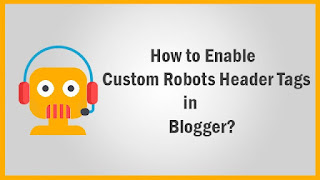
To enable custom robots header tags in Blogger, follow these steps:
1. **Sign in to your Blogger account**: Go to www.blogger.com and sign in using your Google account credentials.
2. **Access your Blogger dashboard**: Once signed in, you'll be taken to your Blogger dashboard where you can manage your blogs.
3. **Select your blog**: If you have multiple blogs, click on the one you want to edit from the list displayed on the dashboard.
4. **Navigate to the "Settings" section**: On the left-hand side menu, click on "Settings." This will open a submenu with various options.
5. **Click on "Search preferences"**: In the submenu under "Settings," click on "Search preferences." This will take you to the SEO settings for your blog.
6. **Locate "Custom robots header tags"**: Scroll down the "Search preferences" page until you find the "Custom robots header tags" section.
7. **Click on "Edit"**: Next to the "Custom robots header tags" section, you'll see an "Edit" link. Click on it to access the customization options.
8. **Enable custom robots header tags**: You'll see a dropdown menu with different options for customizing your robots header tags. Here are some common options:
- **Default**: This is the default setting and allows search engines to index and follow your blog posts.
- **Noindex**: This option tells search engines not to index the page.
- **Nofollow**: This option tells search engines not to follow any links on the page.
- **Noarchive**: This option tells search engines not to store a cached copy of the page.
- **Nosnippet**: This option tells search engines not to display a snippet of the page content in search results.
9. **Select your desired settings**: Choose the settings that best suit your needs. You can select different settings for different types of pages (homepage, archive pages, search pages, etc.) based on your preferences.
10. **Save changes**: Once you've selected your desired settings, click on the "Save changes" button to apply them to your blog.
That's it! You've now enabled custom robots header tags for your Blogger blog, allowing you to have more control over how search engines crawl and index your content.



.jpg)
0 Comments