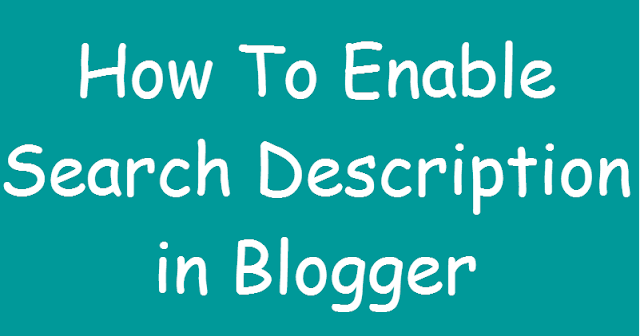
To enable the Search Description feature in Blogger, follow these steps:
Log in to your Blogger Dashboard:
- Sign in to your Blogger account using your Gmail credentials.
Access Settings:
- From the left menu, click on “Settings”.
Navigate to Search Preferences:
- Scroll down to the “Meta Tags” section.
Enable Search Description:
- Click “Edit” next to “Description”.
- Turn on the toggle button for “Enable Search Description”.
- In the provided space, create a concise and engaging Meta Description for your entire blog. While it’s essential to include relevant keywords, prioritize writing for people. This description will appear on search result pages, encouraging visitors to choose your blog over others.
- Click “Save Changes”.
Add Search Descriptions to Individual Posts:
- When writing a new post, you’ll notice a new “Search Description” field in the Post Settings on the right-hand side.
- Here, write a brief summary specific to the content of that post. Again, use relevant keywords from your blog post.
- Be descriptive and engaging to entice readers.
Ensure Proper HTML Implementation:
- Go to Template > Edit HTML.
- Search within your
<head>tags (usually above your title tag) for the following line:<b:include data='blog' name='all-head-content'/> - This ensures that the necessary HTML is in place for search engines to gather information about your blog.
Remember, the Search Description helps improve your blog’s visibility in search results. Craft compelling descriptions to attract more visitors! 🌐🔍
Feel free to ask if you need further assistance! 😊



.jpg)
0 Comments